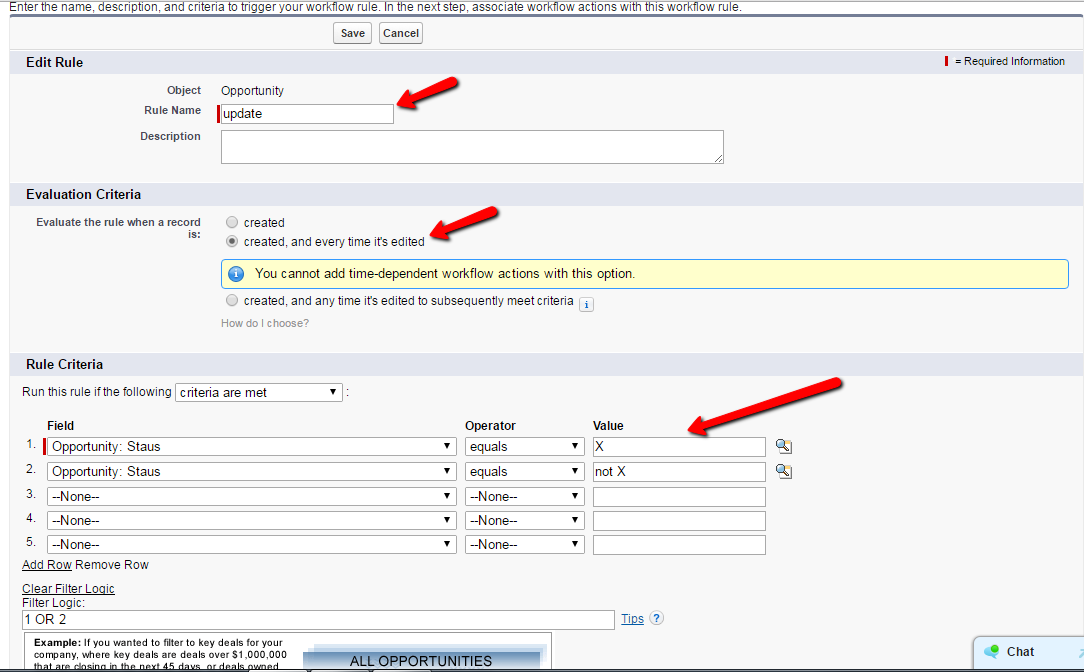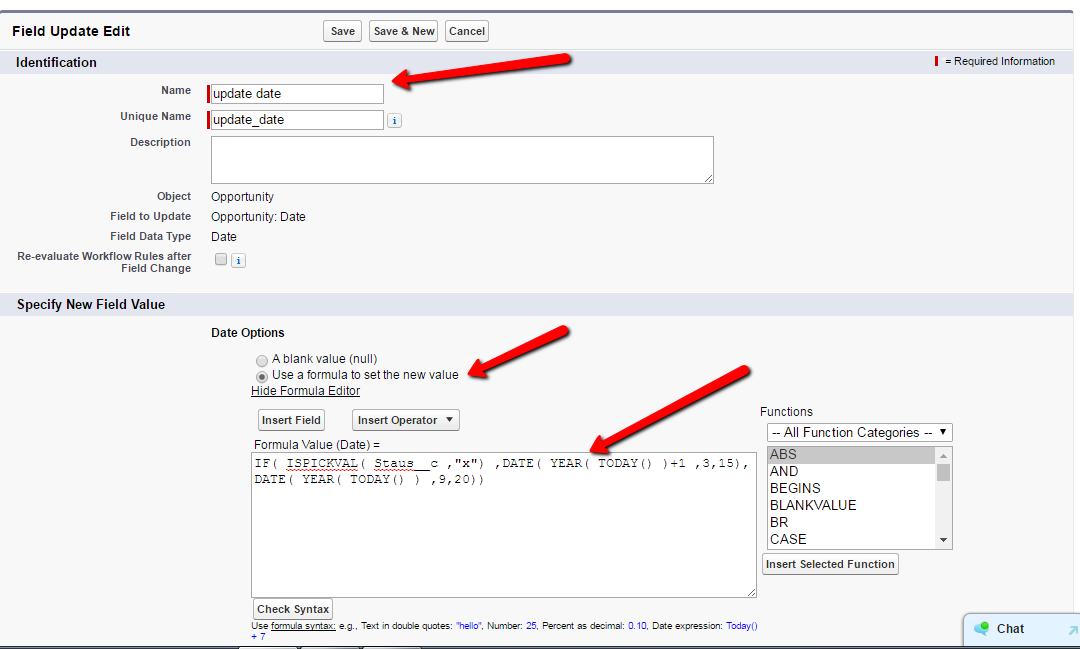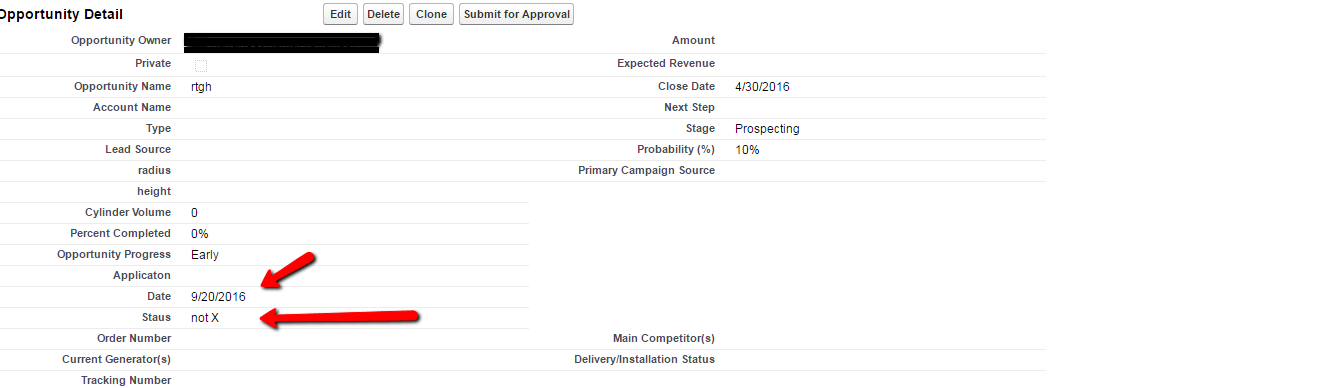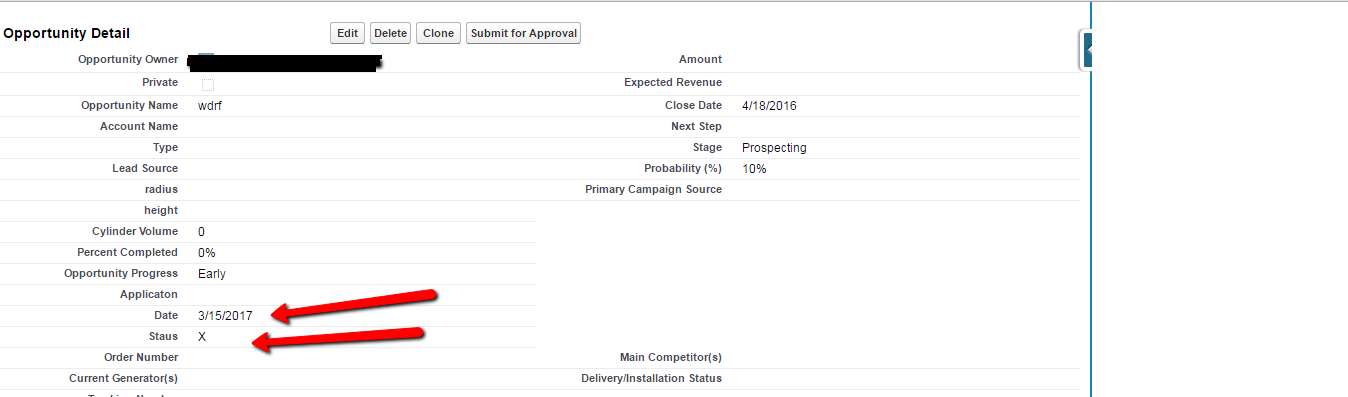I have a requirement to update a date field on Opportunity with a following logic.
If the Opportunity status is X, then date on that custom field should be "15th Mar of the next year".
If the Opportunity status is not X, then date on that custom field should be "20th Sep of the current year".
Should I have to resort only to Apex ?
Or is this possible to be done by WF or Process Builder ?