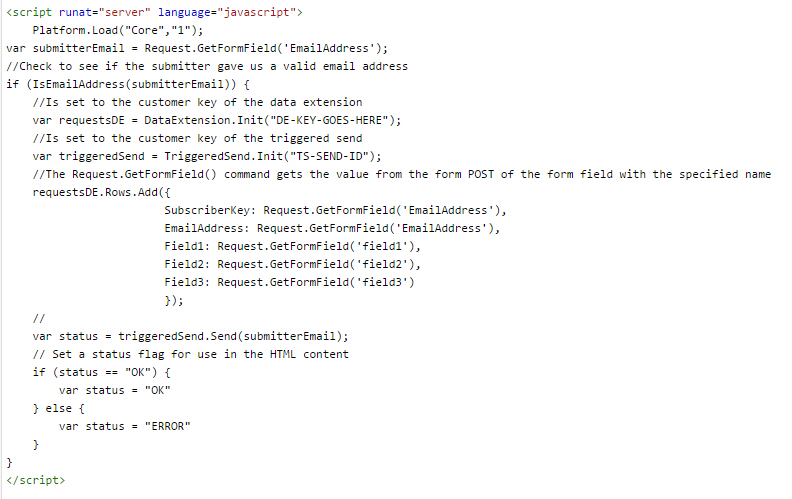Here is the scenario.
- form submitted
- redirect to thank you page
- data extension gets data from form
- email to fire off with the content from that form submit
I have successfully built all the pieces that inject the data into the DE. I can even fire off the email using triggered send. But now I am stuck at how to pass that content into the email.
The form page is pretty simple
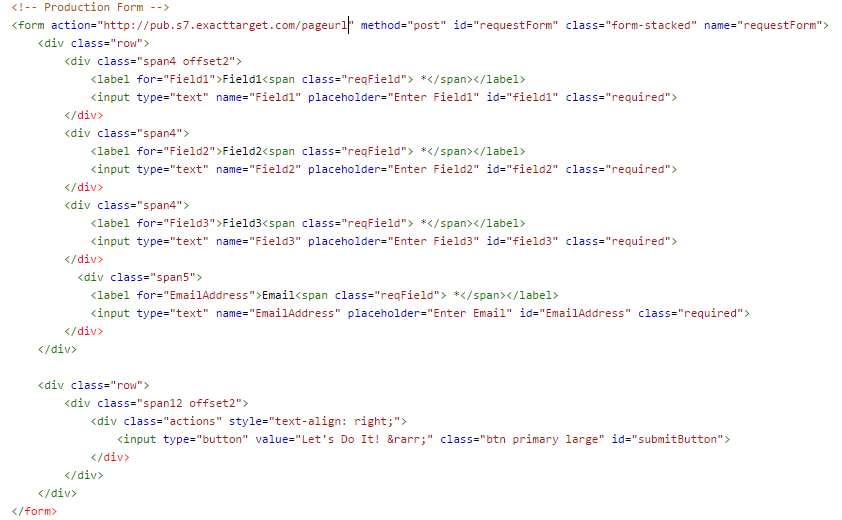
And the thank you page has SSJS like this. And like I said I have no issues getting data into the DE. I want to send this submitted content to a specific email address for processing. I am now just stumped on how to put the content in the email.