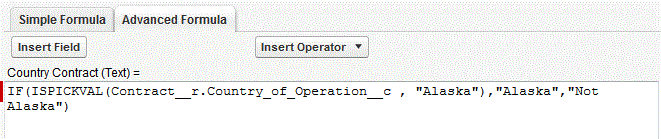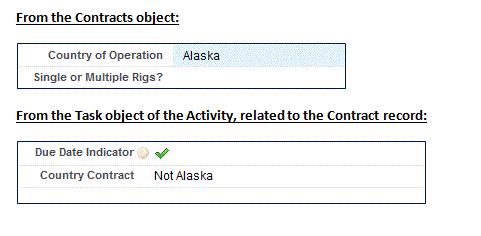In reference to a previous question that was asked (Formula based on picklist), I am trying to create an Activity Custom Formula Field that returns a text value if the field value in Contracts object is equal to "Alaska". Otherwise, it returns "Not Alaska". However, this is not working. Although the Country in Contracts is Alaska, it returns "Not Alaska" in my formula field. What is missing?
Formula: IF(ISPICKVAL(Contract__r.Country_of_Operation__c , "Alaska"),"Alaska","Not Alaska")