I'd like to detect if a lightning component is opened from Chrome browser.
I've tried using $A.get('$Browser')but it doesn't provide anything about detecting Chrome. Do you know how i could achieve this?
Thanks,
EDIT : It's not about detecting any browser, os or device, it's about detecting when Salesforce1 is actually running on Chrome Mobile Browser or using Web-view specifically.

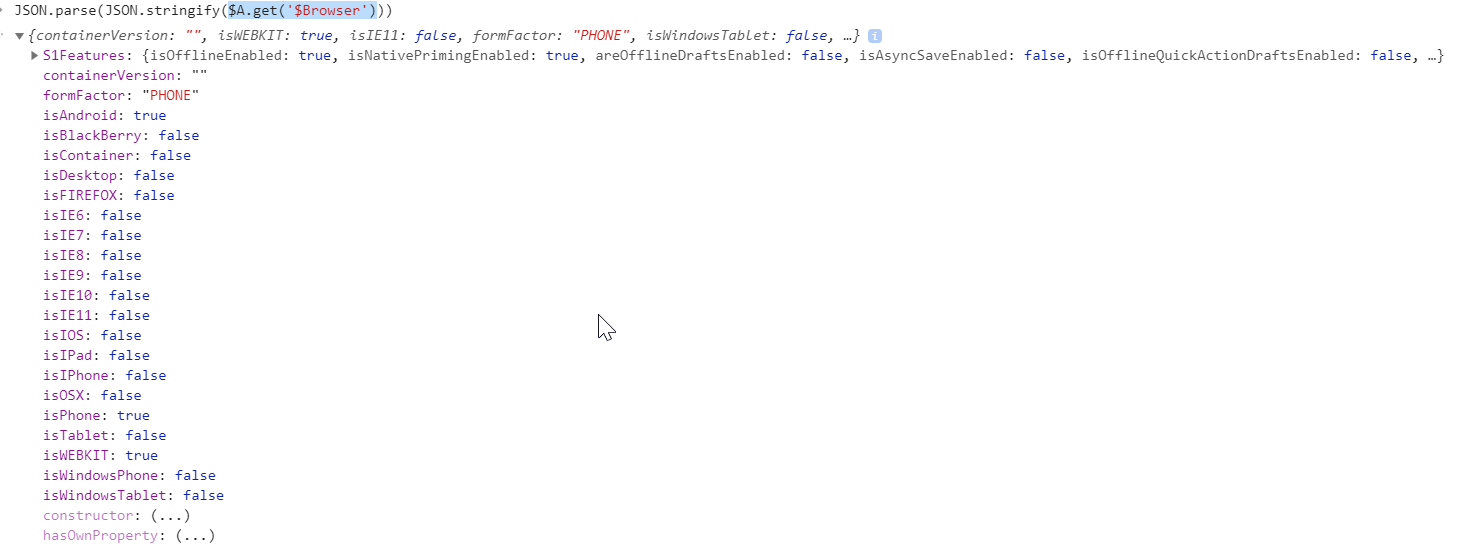
isChromeproperty was not present from lightning global variable$A.get('$Browser')$A.get('$Browser')and indeed it enables to detect Firefox, IE but not Chrome specifically. The only information we have is aboutisAndroid = truebut that is not reliable to deduct if the user is actually using Chrome on Mobile or Desktop.