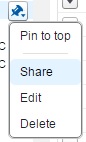Does anyone have any ideas on how to restrict users from running a report in Salesforce without permission? Basically an approval process for running reports? A client recently had someone steal data and they want to implement a way to prevent them from downloading information without permission. I know there are ways to audit system logins, etc. through audit toosl in SF; however, that is after the fact.
They would just like a way to have someone request access to a report and then have the system allow them to run it.