I have one field "MyYear__c" on my custmon object. This field has following details:
Data Type: Number
Length: 4
Decimal Places: 0
At the visualforce page it looks like this:
<apex:inputField value="{!obj.MyYear_c}" required="true"/>
The user must fill this field out and then the outputPanel is re-rendered. After that there is a dot in this field:
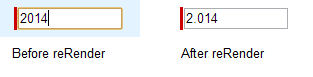
Is there a way to remove the dot? I don't want to use any "not clear" solutions like Javascript. I want to know is there a "native" visualforce or apex solution for that. I know there are some workroundsworkrounds, but only for the outputText, not for inputField.
Thank you.
Here my code:
Page:
<apex:pageBlock id="mainBlock">
<apex:pageBlockSection columns="2">
<apex:inputField value="{!obj.MyNumber__c}" required="true"/>
<apex:commandButton value="Validate" action="{!doValidation}" reRender="mainBlock"/>
</apex:pageBlockSection>
</apex:pageBlock>
Controller:
public MyObject__c obj { get; set; }
public MyClass(){
obj = new MyObject__c();
}
public PageReference doValidation(){
// Validation stuff here
return null;
}
