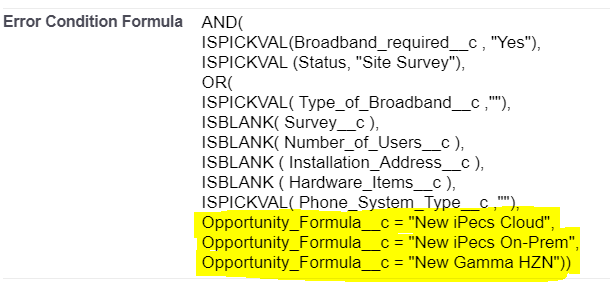I am looking a validation rule to trigger if the opportunity related to the case is of a certain "Type", a certain Status ("Site Survey") is selected and a custom field of broadband required is "Yes".
If this criteria is met then checks are carried out to make sure certain fields are not left blank such as the "installation address" and "hardware items".
I have carried out some testing before I add the different "Types" (Opportunity Type is pulled into the case using a custom formula field called "Opportunity_Formula__c") to the validation rule and everything works fine. For example if "installation address" field is left blank then the rule will fire.
However when I add the "Opporunity_Formula__c" to the rule it is firing when it is not meant to for example even when all the fields have input and are not left blank. Below is a screenshot of the formula: Here is my code below:
AND( ISPICKVAL(Broadband_required__c , "Yes"), ISPICKVAL (Status, "Site Survey"), OR( ISPICKVAL( Type_of_Broadband__c ,""), ISBLANK( Survey__c ), ISBLANK( Number_of_Users__c ), ISBLANK ( Installation_Address__c ), ISBLANK ( Hardware_Items__c ), ISPICKVAL( Phone_System_Type__c ,""), Opportunity_Formula__c = "New iPecs Cloud", Opportunity_Formula__c = "New iPecs On-Prem", Opportunity_Formula__c = "New Gamma HZN"))
AND(
ISPICKVAL(Broadband_required__c , "Yes"),
ISPICKVAL (Status, "Site Survey"),
OR(
ISPICKVAL( Type_of_Broadband__c ,""),
ISBLANK( Survey__c ),
ISBLANK( Number_of_Users__c ),
ISBLANK ( Installation_Address__c ),
ISBLANK ( Hardware_Items__c ),
ISPICKVAL( Phone_System_Type__c ,""),
Opportunity_Formula__c = "New iPecs Cloud",
Opportunity_Formula__c = "New iPecs On-Prem",
Opportunity_Formula__c = "New Gamma HZN"
)
)
Any help would be much appreciated