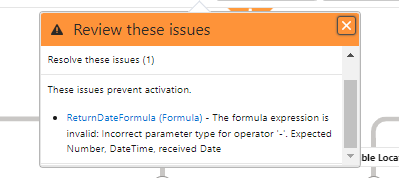I need to create a formula that shows specifically 2 business days from the flow current date/time.
The formula I currently have is only for 2 days and I am not sure about how to specify 2 business days. This Formula is being used in Flow to auto populate a Target Date field on case that is then used to show an escalation flag warning field. It is required to sit in Flow and not be a Formula field.
Current Formula
{!$Flow.CurrentDateTime} + 2
Please advise how I can specifically show 2 business days, not just 2 days.
I tried this formula
CASE(
MOD({!$Flow.CurrentDateTime} - DATE( 1900, 1, 7 ), 7 ),
3, {!$Flow.CurrentDateTime} + 2 + 3,
4, {!$Flow.CurrentDateTime} + 2 + 3,
5, {!$Flow.CurrentDateTime} + 2 + 3,
6, {!$Flow.CurrentDateTime} + 1 + 3,
{!$Flow.CurrentDateTime} + 3
)
Thank you!