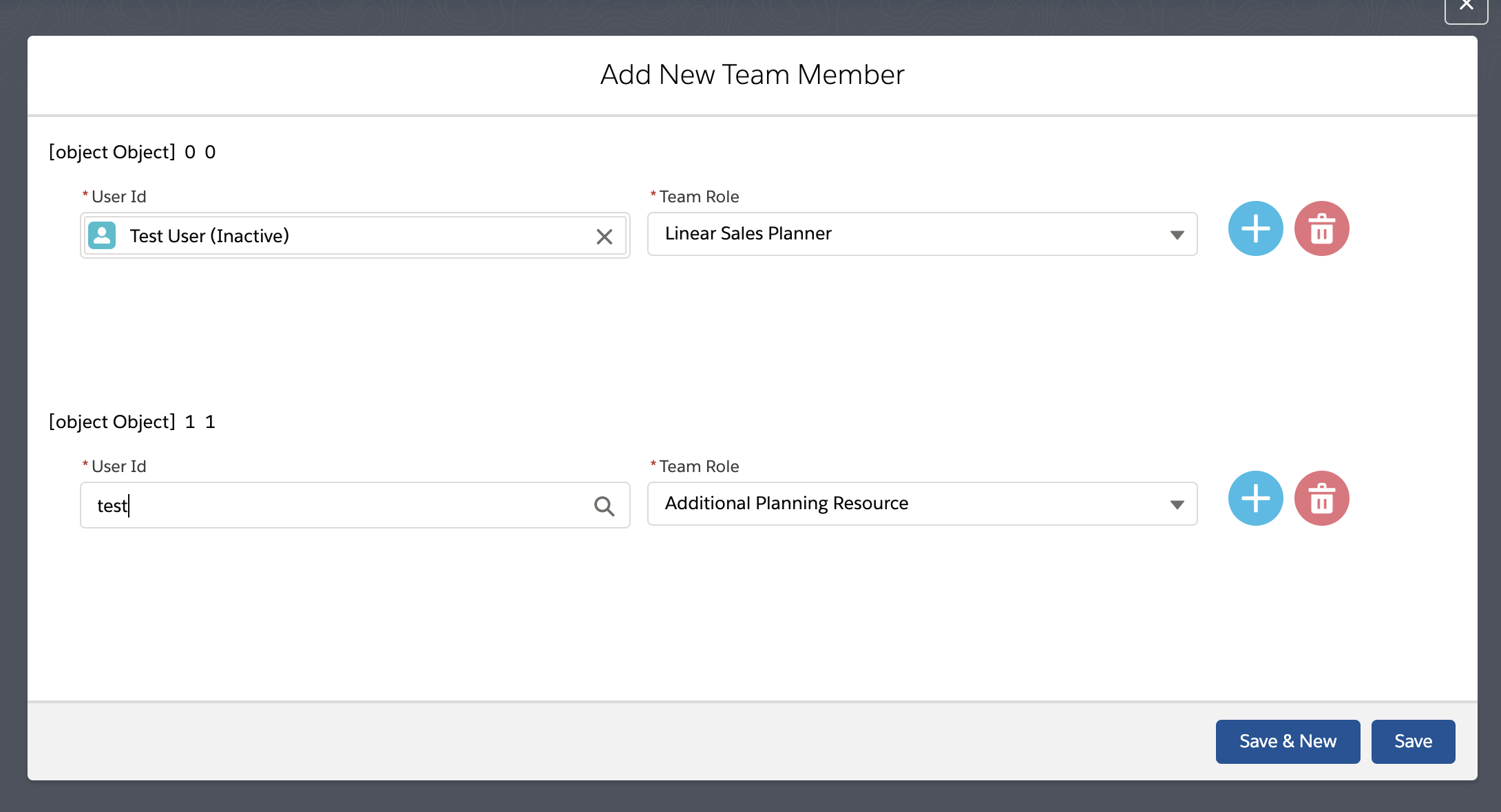I have a lwc in which I have a lookup field and pick-list field, where lookup field is a child component and pick-list field is standard lightning-input.
Here's the screenshot of the UI:

Problem is, I am only able to select value in the first instance of lookup field, and that same value populates in the second instance too. I am not able to select different value.
Here's the .html
<template for:each={itemList} for:item="item" for:index="index">
<lightning-record-edit-form key={item.id} object-api-name=OpportunityTeamMember onsuccess={handleSuccess} onsubmit={handleSubmit} onerror={handleError}>
{item} {index}
<div class="bodyContainer slds-scrollable">
<template if:true={showSpinner}>
<div class="spinnerContainer">
<lightning-spinner alternative-text="Loading..." size="large" variant="brand"></lightning-spinner>
</div>
</template>
<div class="slds-section slds-is-open slds-m-top_xxx-small slds-m-right_x-small slds-m-left_x-small slds-p-right_x-small slds-p-left_x-small">
<div class="slds-section__content">
<div class="slds-form slds-form_stacked">
<lightning-layout class="slds-wrap" horizontal-align="spread" multiple-rows="true">
<lightning-layout-item size="5" class="slds-p-horizontal_xxx-small">
<div key={item.id} class="slds-form-element slds-form-element_edit">
<c-lookup
selection={userSelection}
errors={errors}
onfocus={handleLookupFocus}
onsearch={handleSearch}
onselectionchange={handleSelectionChange}
label="User Id"
placeholder="Search User..."
is-multi-entry={isMultiEntry}
required>
</c-lookup>
</div>
</lightning-layout-item>
<lightning-layout-item size="5" class="slds-p-horizontal_xxx-small">
<div class="slds-form-element slds-form-element_edit">
<lightning-input-field
data-inputname="teamRoleField"
field-name="TeamMemberRole"
name="Role"
value={role}
variant="label-stacked"
required
>
</lightning-input-field>
<br/><br/><br/><br/><br/>
</div>
</lightning-layout-item>
<lightning-layout-item size="2"
padding="around-small">
<div>
<lightning-icon class="slds-var-m-around_xx-small" icon-name="action:new" access-key={item.id} id={index}
alternative-text="Add Row" size="small" title="Add Row" onclick={addRow}>
</lightning-icon>
<lightning-icon class="slds-var-m-around_xx-small" icon-name="action:delete" access-key={item.id} id={index}
alternative-text="Delete Row" size="small" title="Delete Row" onclick={removeRow}>
</lightning-icon>
</div>
</lightning-layout-item>
</lightning-layout>
</div>
</div>
</div>
</div>
</lightning-record-edit-form>
</template>
.JS
addRow() {
++this.keyIndex;
var newItem = [{ id: this.keyIndex }];
this.itemList = this.itemList.concat(newItem);
}
removeRow(event) {
if (this.itemList.length >= 2) {
this.itemList = this.itemList.filter(function (element) {
return parseInt(element.id) !== parseInt(event.target.accessKey);
});
}
}
handleLookupFocus(event){
if (event.detail.hasSearchInput) {
return;
}
getRecent()
.then((results) => {
this.template.querySelector('c-lookup').setSearchResults(results);
})
.catch((error) => {
this.notifyUser('Lookup Error', 'An error occured while searching with the lookup field.', 'error');
// eslint-disable-next-line no-console
this.errors = [error];
});
}
handleSearch(event) {
apexSearch(event.detail)
.then((results) => {
this.template.querySelector('c-lookup').setSearchResults(results);
})
.catch((error) => {
this.notifyUser('Lookup Error', 'An error occured while searching with the lookup field.', 'error');
console.error('Lookup search error', JSON.stringify(error));
this.errors = [error];
});
}
//sets the selection in the Lookup field and the selected user's id
handleSelectionChange(event){
this.userSelection = this.template.querySelector('c-lookup').getSelection();
console.log('user selection');
console.log(this.userSelection);
this.userId = (this.userSelection && this.userSelection.length) ? this.userSelection[0].id : undefined;
}
How do I Initiate the lookup component again in the new row and get values of both?