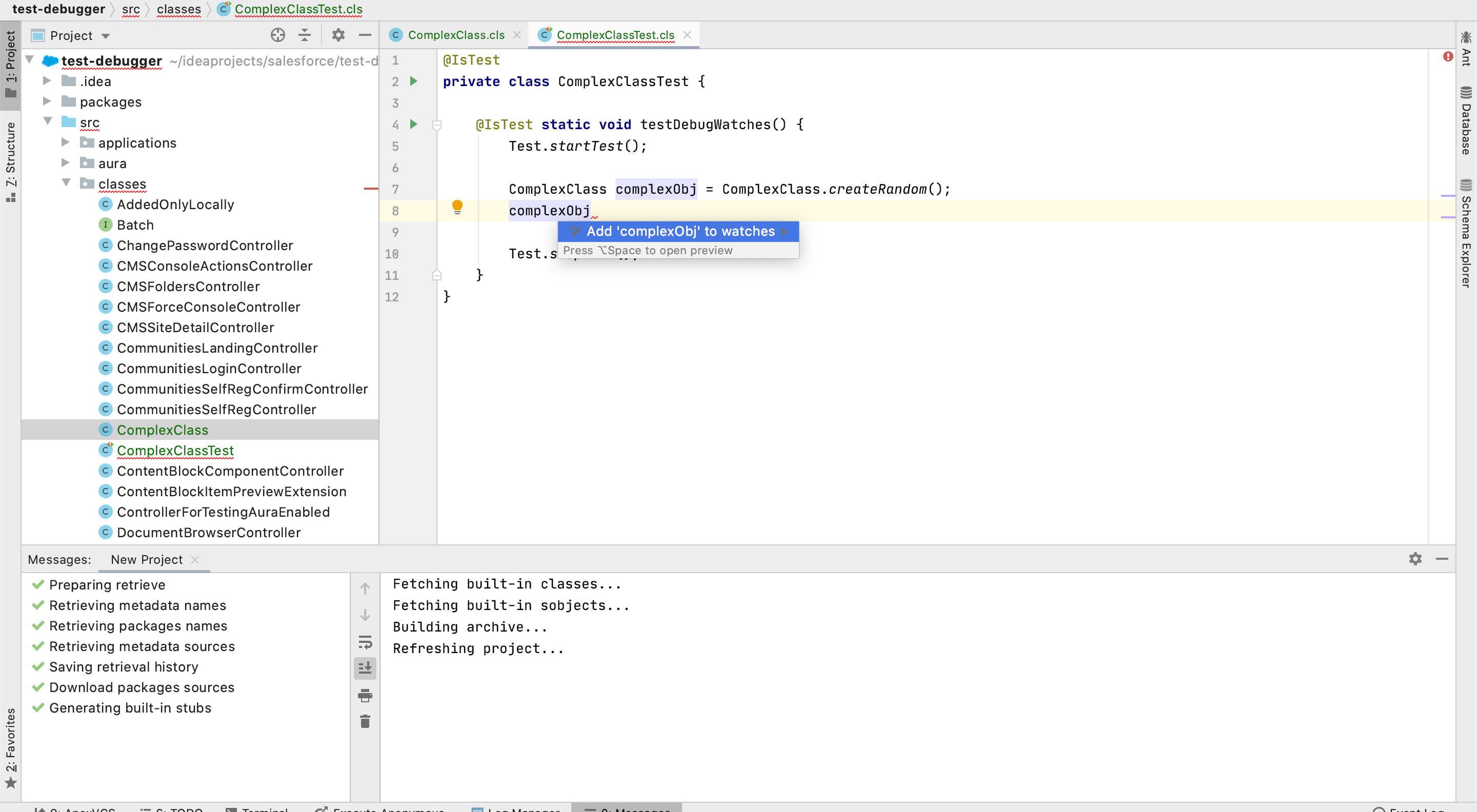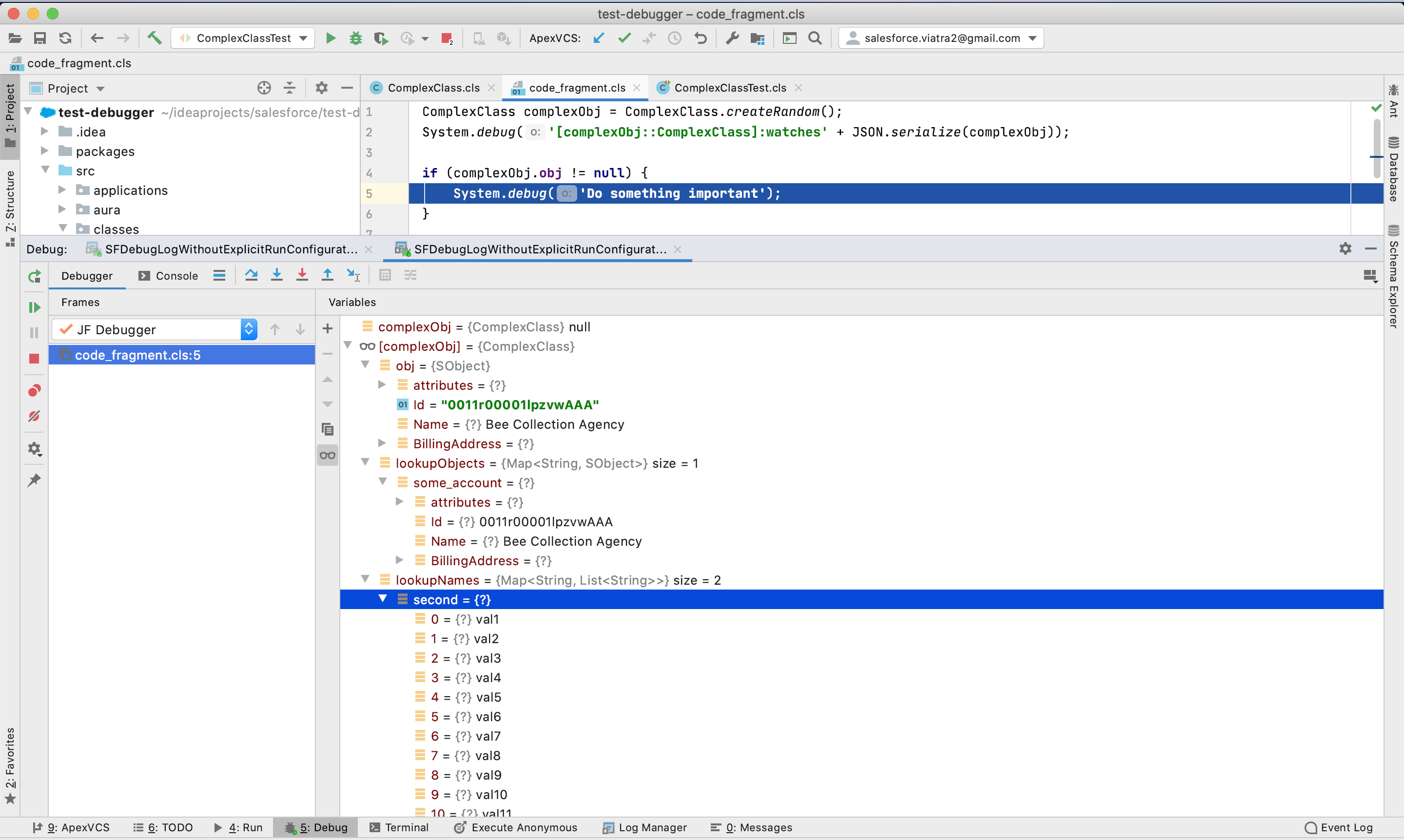You can try to use the JetForcer plugin for Salesforce development in JetBrains IDEs (I participate in developing it).
It provides the ability to explore complex objects during debugging.
All that you need is to use "Add to Watches" intention action:
And explore the results:
You can read more info about debugging here: