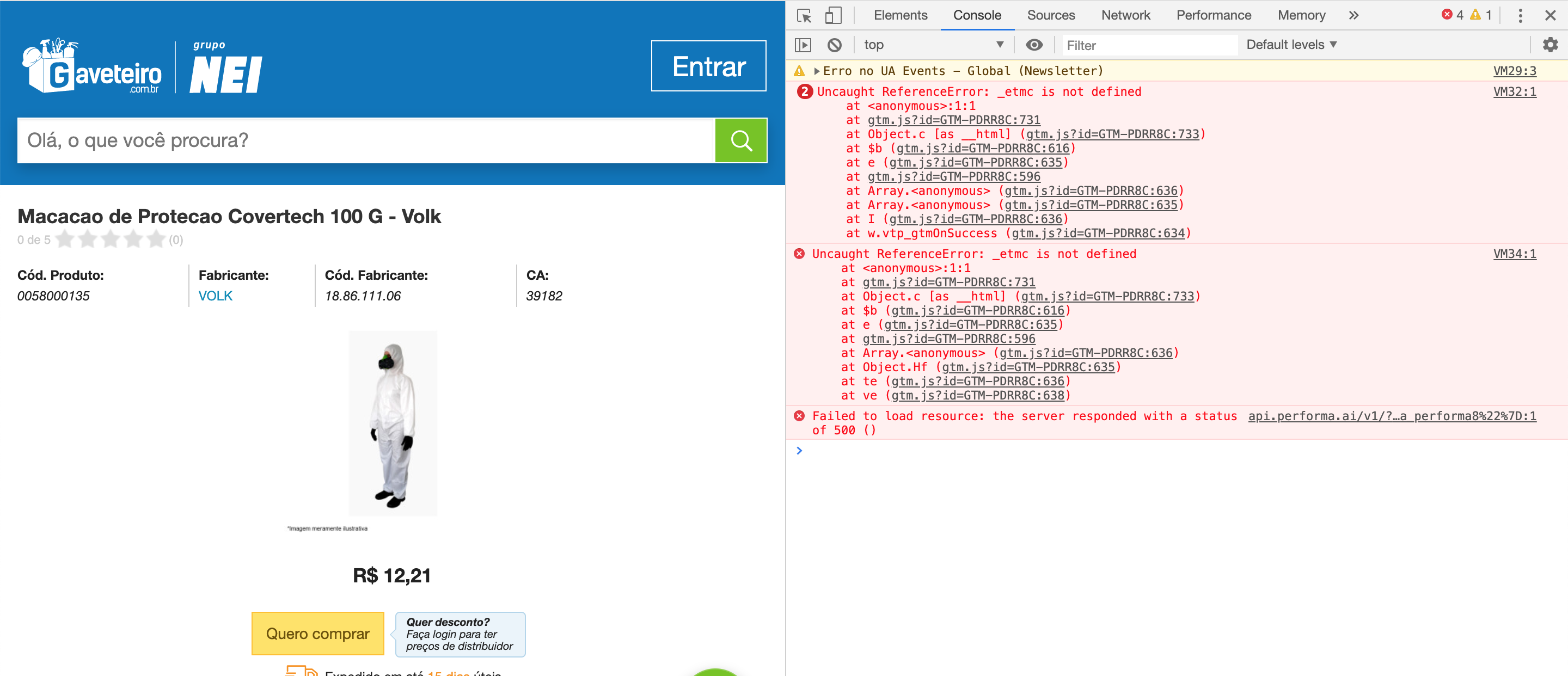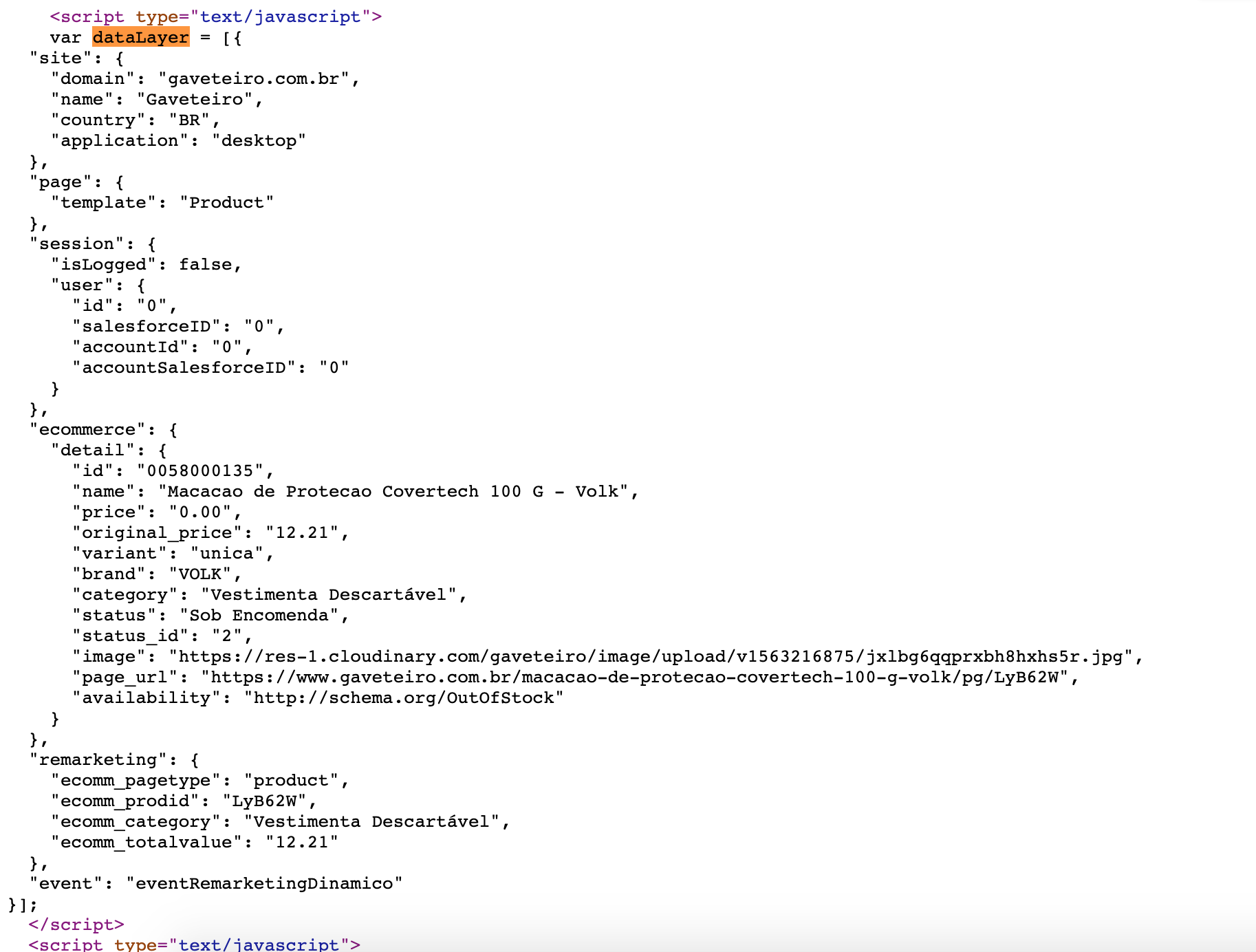HereThis is themy code we usedin the google tag manager for the streaming updates:
<script type="text/javascript">
_etmc.push(["updateItem",
{
"item": "INSERT_ITEM""ecommerce.detail.id",
"name": "ecommerce.detail.name",
"unique_id""url": "INSERT_UNIQUE_ITEM_ID""ecommerce.detail.page_url",
"name""item_type": "INSERT_ITEM_NAME_OR_TITLE""ecommerce.detail.category",
"url""availability": "INSERT_ITEM_URL""ecommerce.detail.availability",
"item_type""regular_price": "INSERT_ITEM_TYPE""ecommerce.detail.price",
"INSERT_ATTRIBUTE_NAME""image_url": "INSERT_ATTRIBUTE_VALUE""ecommerce.detail.image"
}
]);
</script>
For the code above we changedHere is the "INSERTS"link to match the variablesa product in theour website where you can see the code installed. We inserted more attributes per
Below are the documentationerrors that I'm getting in the 3rd link.console and the page source where you can see how these codes were installed:
This is what I could find, if this is not what you are looking for, I will talk to my IT dept tomorrow and get back to you. Thank you
UPDATE 3:
This is my code in the google tag manager for the streaming updates:
<script type="text/javascript">
_etmc.push(["updateItem",
{
"item": "ecommerce.detail.id",
"name": "ecommerce.detail.name",
"url": "ecommerce.detail.page_url",
"item_type": "ecommerce.detail.category",
"availability": "ecommerce.detail.availability",
"regular_price": "ecommerce.detail.price",
"image_url": "ecommerce.detail.image"
}
]);
</script>