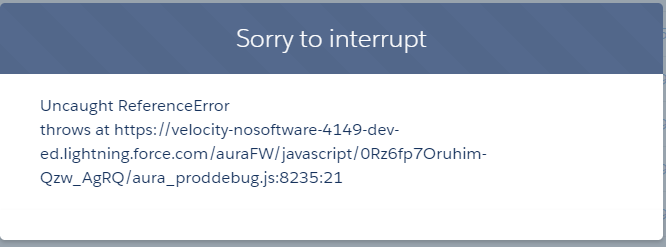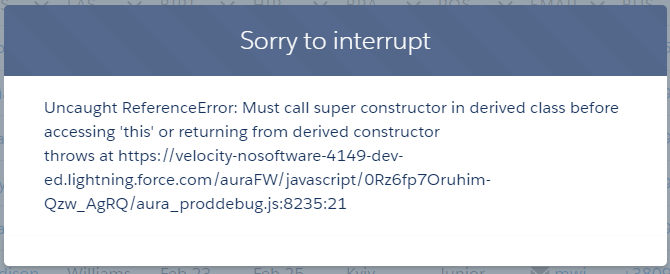Documentation sounds very unclear how to implement that.
Listing of simpleTable.html
Listing of simpleTable.js
import { LightningElement, track, api } from 'lwc';
import getColumnsAndData from '@salesforce/apex/ACont.getColumnsAndData';
export default class SimpleTable extends LightningElement {
@api a;
@api b;
@api c;
@track data;
@track columns;
@track error;
//@track sortedBy;
//@track sortDirection;
connectedCallback() {
getColumnsAndData({a:this.a, b:this.b.split(','), c: this.c }).then(result=>{
this.data = result.data;
this.columns = result.columns;
}).catch(error => {
this.error = error;
});
}
// Client-side controller called by the onsort event handler
updateColumnSorting(e) {
//this.sortedBy = e.detail.fieldName;
//this.sortDirection = e.detail.sortDirection;
e.srcElement.sortedBy = e.detail.fieldName;
e.srcElement.sortDirection = e.detail.sortDirection;
this.sortData(e.detail.fieldName, e.detail.sortDirection);
}
sortData(fieldName, sortDirection) {
var reverse = sortDirection !== 'asc';
//sorts the rows based on the column header that's clicked
var data = this.data;
var primer = (data && data.length && data[0].Origin) ? (x, field)=>x.Origin[field] : null;
data.sort(this.sortBy(fieldName, reverse, primer))
this.data = JSON.parse(JSON.stringify(data)) ;
}
sortBy(field, reverse, primer) {
var key = primer ?
function(x) {return primer(x,field)} :
function(x) {return x[field]};
//checks if the two rows should switch places
reverse = !reverse ? 1 : -1;
return function (a, b) {
a = key(a);
b = key(b);
return reverse * ((a > b) - (b > a));
}
}
}
Listing of Table.html
Listing of Table.js
import { LightningElement, track, api } from 'lwc';
import getColumnsAndData from '@salesforce/apex/BCont.getColumnsAndData';
import {updateColumnSorting} from 'c/simpleTable';
import SimpleTable from 'c/simpleTable';
export default class DataTableLWC extends LightningElement {
@api a;
@api b;
@api c;
@api d;
@api e;
@track data;
@track columns;
@track error;
//@track sortedBy;
//@track sortDirection;
connectedCallback() {
getColumnsAndData({ a:this.a, b:this.b.split(',')
, c: this.c, d: JSON.parse(this.d.replace(/'/g, '"'))
, e: JSON.parse(this.e.replace(/'/g, '"')) })
.then(result=>{
this.data = result.data;
this.columns = result.columns;
}).catch(error => {
this.error = error;
});
}
updateColumnSorting(e) {
new SimpleTable().updateColumnSorting(e);
}
/*// Client-side controller called by the onsort event handler
updateColumnSorting(e) {
//this.sortedBy = e.detail.fieldName;
//this.sortDirection = e.detail.sortDirection;
e.srcElement.sortedBy = e.detail.fieldName;
e.srcElement.sortDirection = e.detail.sortDirection;
this.sortData(e.detail.fieldName, e.detail.sortDirection);
}
sortData(fieldName, sortDirection) {
var reverse = sortDirection !== 'asc';
//sorts the rows based on the column header that's clicked
var data = this.data;
data.sort(this.sortBy(fieldName, reverse));
this.data = JSON.parse(JSON.stringify(data)) ;
}
sortBy(field, reverse, primer) {
var key = primer ?
function(x) {return primer(x[field])} :
function(x) {return x[field]};
//checks if the two rows should switch places
reverse = !reverse ? 1 : -1;
return function (a, b) {
a = key(a);
b = key(b);
return reverse * ((a > b) - (b > a));
}
}*/
}
import {updateColumnSorting} from 'c/SimpleTable';
import a from 'c/SimpleTable';
SimpleTable.updateColumnSorting(e);
Uncaught TypeError: SimpleTable.updateColumnSorting is not a function throws at
/auraFW/javascript/pxtF0ZdGYF-z00XsmRUcGQ/aura_proddebug.js:6146:17
export * from SimpleTable;
to the end of SimpleTable.js file but it didn't compile.
How do I reuse Javascript code from one LWC in another LWC?
I tried to follow @muenzpraeger suggestion and try again to use suggestion from this article
import SimpleTable from 'c/SimpleTable';
updateColumnSorting(e) {
new SimpleTable().updateColumnSorting(e);
}
so I changed line
SimpleTable.updateColumnSorting(e);
to
new SimpleTable().updateColumnSorting(e);
However, it still throws me an exception
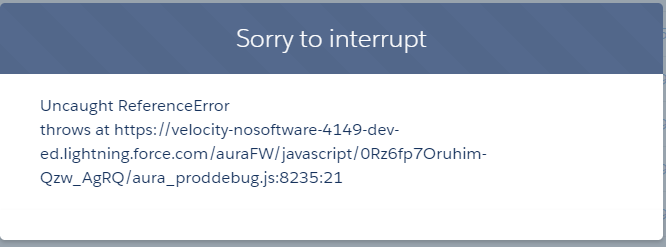
Uncaught ReferenceError throws at
https://velocity-nosoftware-4149-dev-ed.lightning.force.com/auraFW/javascript/0Rz6fp7Oruhim-Qzw_AgRQ/aura_proddebug.js:8235:21
Looks like the problem is that I am unable to skip execution of parent constructor
of BaseLightningElement() which checks some local variable vmBeingConstructed which I am not able to set or override at line 7195 of aura_proddebug.js
function BaseLightningElement() {
if (isNull(vmBeingConstructed)) {
throw new ReferenceError();
}
Looks like this complication is made intentional, there are some strange comments in the internal LWC code:
// interaction hooks
// We are intentionally hiding this argument from the formal API of LWCElement because
// we don't want folks to know about it just yet.
When I try to avoid execution of inherited constructor by defining a constructor at SimpleTable
constructor() {
//super();
}
which doesn't call super(), I receive another error
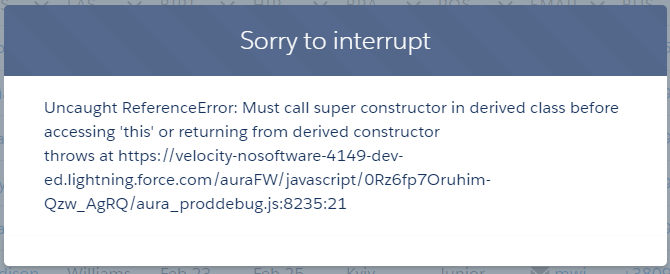
Uncaught ReferenceError: Must call super constructor in derived class
before accessing 'this' or returning from derived constructor throws
at
https://velocity-nosoftware-4149-dev-ed.lightning.force.com/auraFW/javascript/0Rz6fp7Oruhim-Qzw_AgRQ/aura_proddebug.js:8235:21