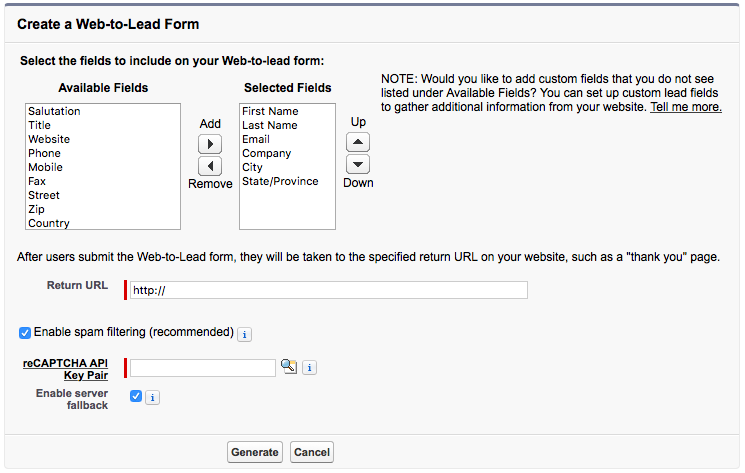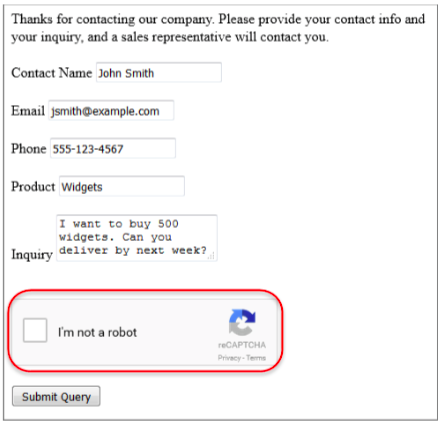New Spring 17 Feature
YesBoth Web-to-Lead and Web-to-Case now have out of the box reCAPTCHA support. Here's two curveballs thatWhen creating the form you will solve 99.9% of your problemsnow see "Enable spam filtering (recommended)" and "reCAPTCHA API Key Pair" fields:
Here's the former solution, without using CAPTCHA:
turn the "URL" field into a dedicated honeypot / gotcha on your Web-to-Lead form. Render it invisible using CSS, and then when you see a Lead come in with
LeadSource='Web'and!ISEMPTY(URL)you can blackhole it. (Subject to your existing business processes of course)pull the
oidorganization id value out of the hidden field and populate it later using JavaScript:<script>document.getElementById('oid').value = '00Dd00000001234';</script>
These will choke most dumb scrapers and keep spam to a manageable level.