A simple HTML page that is about 1200px high to force some scrolling. https://downloads.fuseit.com/Utils/debug/basic.html
A simple HTML page that is about 1200px high to force some scrolling. https://downloads.fuseit.com/Utils/debug/basic.htmlA Connected App using the simple HTML page for the Start URL, Canvas App URL, and Callback URL. The Canvas App Settings are using an Access Method of Signed Request and the Locations are Visualforce Page and LightningComponent
A Connected App using the simple HTML page for the Start URL, Canvas App URL, and Callback URL. The Canvas App Settings are using an Access Method of Signed Request and the Locations are Visualforce Page and LightningComponent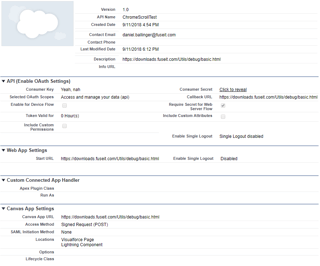
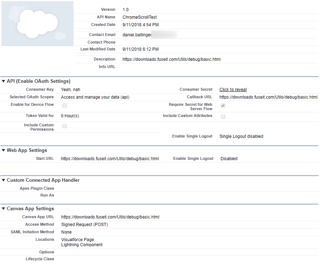
A Visualforce page referencing the canvas app. The height needs to be sufficient to see the whole iframed page as we won't be calling the Canvas resize code.
apex:page
A Visualforce page referencing the canvas app. The height needs to be sufficient to see the whole iframed page as we won't be calling the Canvas resize code.
<apex:CanvasApp developerName="ChromeScrollTest" height="1200px" maxHeight="infinite" maxWidth="infinite" border="1"/> </apex:page>
vf:
<apex:page>
<apex:CanvasApp developerName="ChromeScrollTest" height="1200px" maxHeight="infinite" maxWidth="infinite" border="1"/>
</apex:page>
A Lightning component referencing the canvas app. Again, defining the height.
<aura:component implements="force:appHostable,flexipage:availableForAllPageTypes" access="global" > <force:canvasApp developerName="ChromeScrollTest" height="1200px"/> </aura:component>
A Lightning component referencing the canvas app. Again, defining the height.
cmp:
<aura:component implements="force:appHostable,flexipage:availableForAllPageTypes" access="global" >
<div class="canvas-container">
<force:canvasApp developerName="ChromeScrollTest" height="1200px"/>
</div>
</aura:component>

