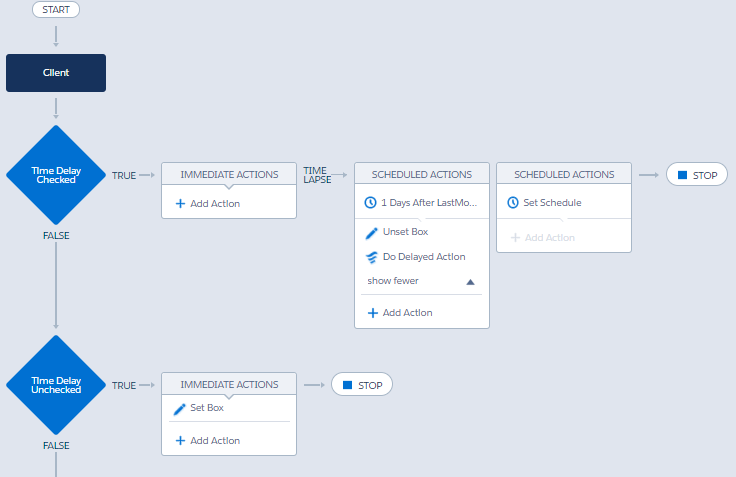You can use the standard process, but it takes two workflow rules instead of just one. First, create a custom checkbox on the object. Next, create a workflow rule that runs recursively, and checks the box immediately. Then, have a second rule that fires when the box is checked, and does not run recursively, and set your time dependent action there, along with a field update to uncheck the box. You should also be able to model this in the process builder. Please note that this design will not execute your delayed action more than once if there are multiple edits before it fires.
Example in Process Builder
N.B. I may not have this process perfectly correct, but by my understanding it should result in a delayed execution. The workflow rule method above I have used several times to do this very thing, so I know it works.