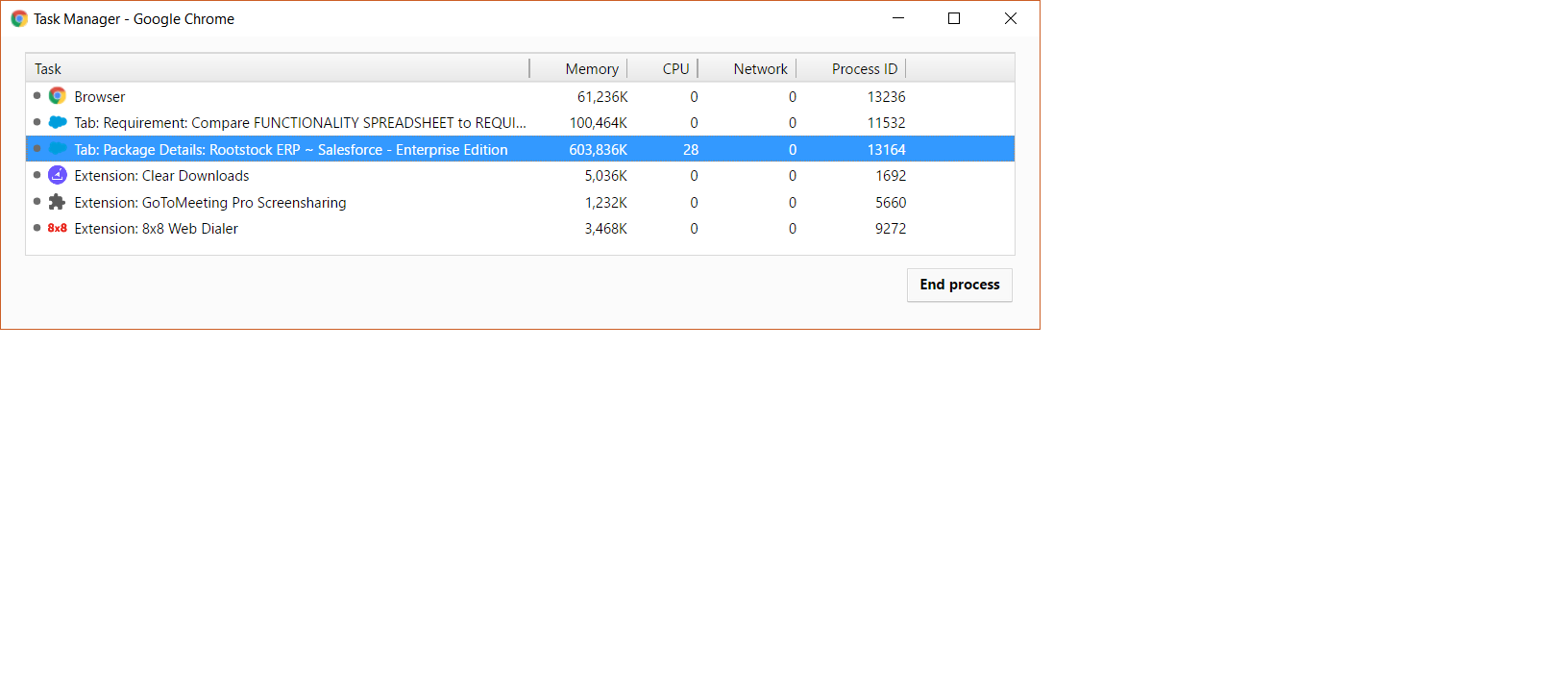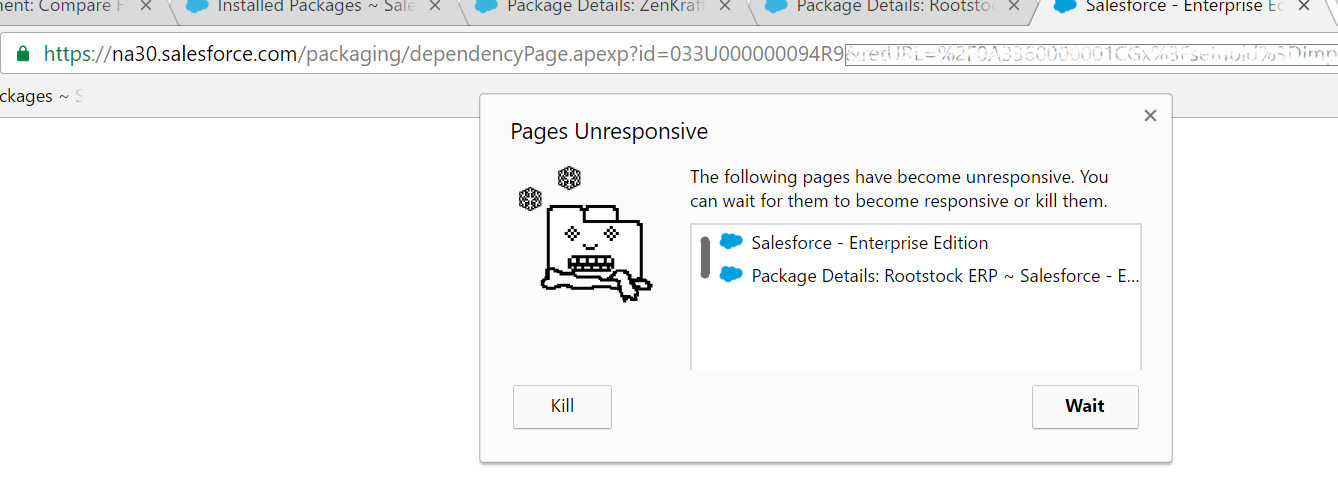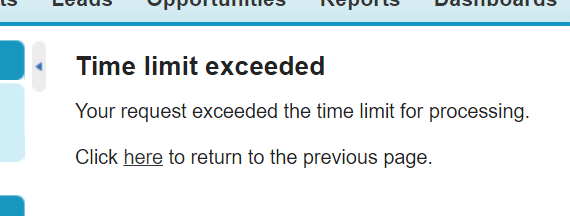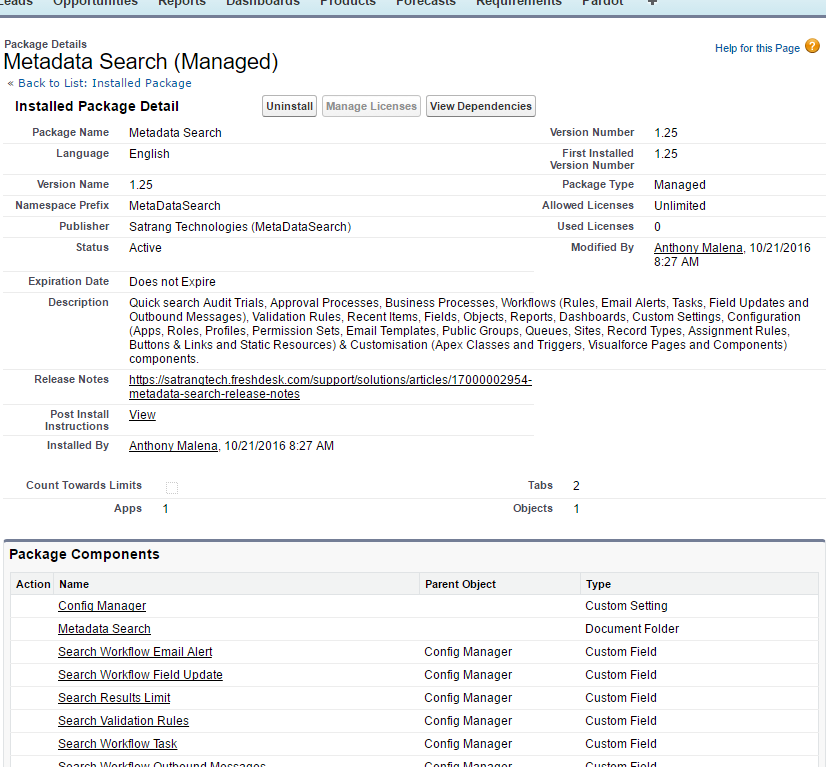Trying to figure out how I'm going to track what changes in each installation of a managed package in Salesforce (in this case, Rootstock, but also possibly Financial Force). Not necessarily Apex changes (though an effective way of seeing that would be great), but objects added/removed, dependencies, etc.
I'm not going to rely upon, or trust, any list maintained by a human at the Managed Package provider's company.
So my plan is to do it in Excel. Simply grab a dump of the "View Components" and "View Dependencies" screens and store them in an ongoing spreadsheet with some simple formulas/routines to compare.
Problem I ran into is: I can't even load the View Components/Dependencies screen (so far..) in either sandbox OR Production. Waited 15 minutes in Sandbox (telling Chrome constantly to "wait" for it to respond). Waited 10 minutes so far in Production.
Any thoughts on how to obtain this same listing? Thanks!
Bad...
...worse.
Example of good output for reference.
UPDATE: 45 minutes, still waiting...