Supported or not :-/ I may have found a way - here's what I did:
created a Force.com Site,
saved a Session.page containing the following:
<apex:page contentType="text/plain">{!GETSESSIONID()}</apex:page>edited the list of Site Visualforce Pages on the Site to include it,
viewed the page at the Secure Web Address (mysite.secure.force.com/Session)
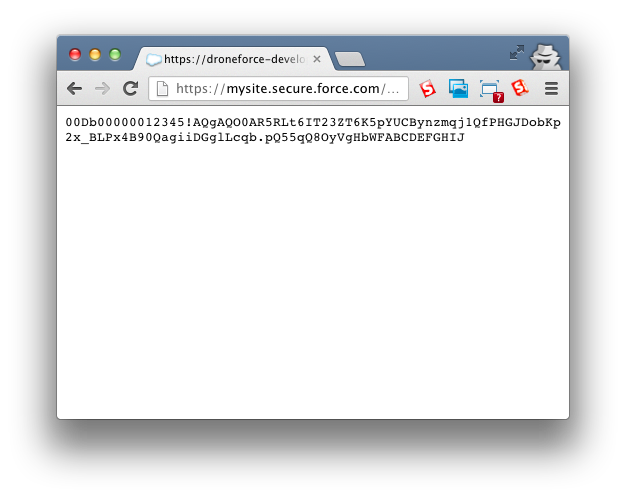
This (apparently) yields the Site Guest User's current Session ID. Taking the string and placing it in the Authorization: OAuth ... header works when subscribing to a topic at /cometd/27.0.
And sure enough, it receives real notifications containing real dataEdit: more testing needed. Love this platform!..
