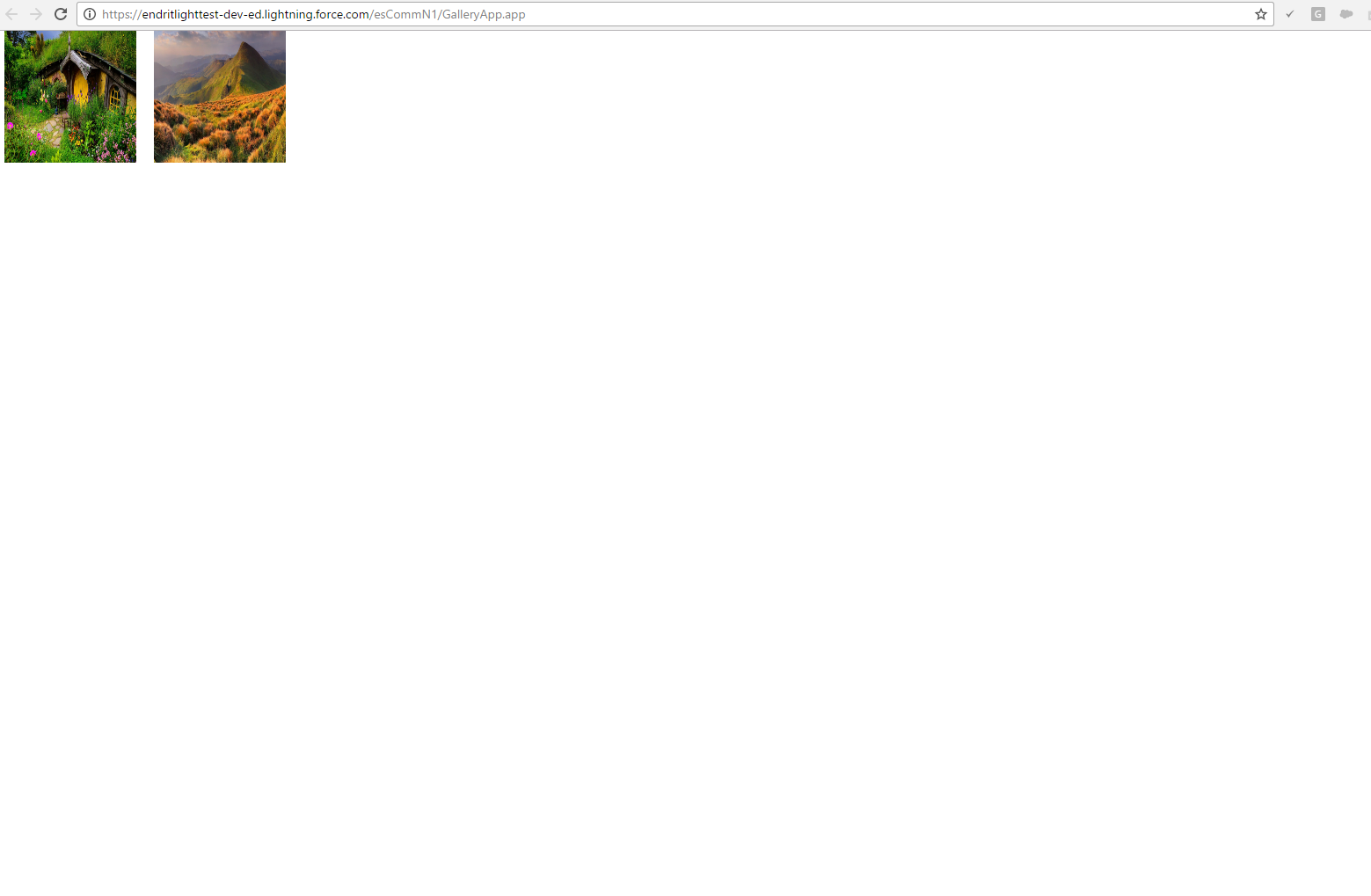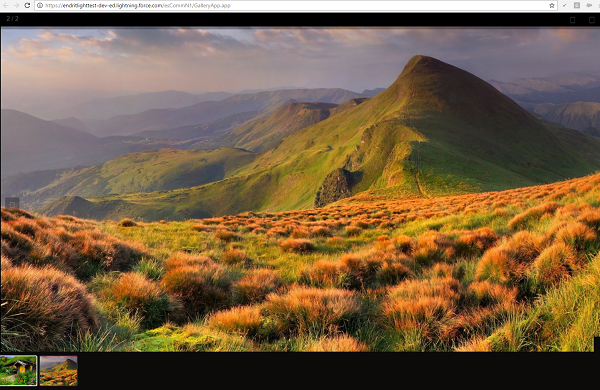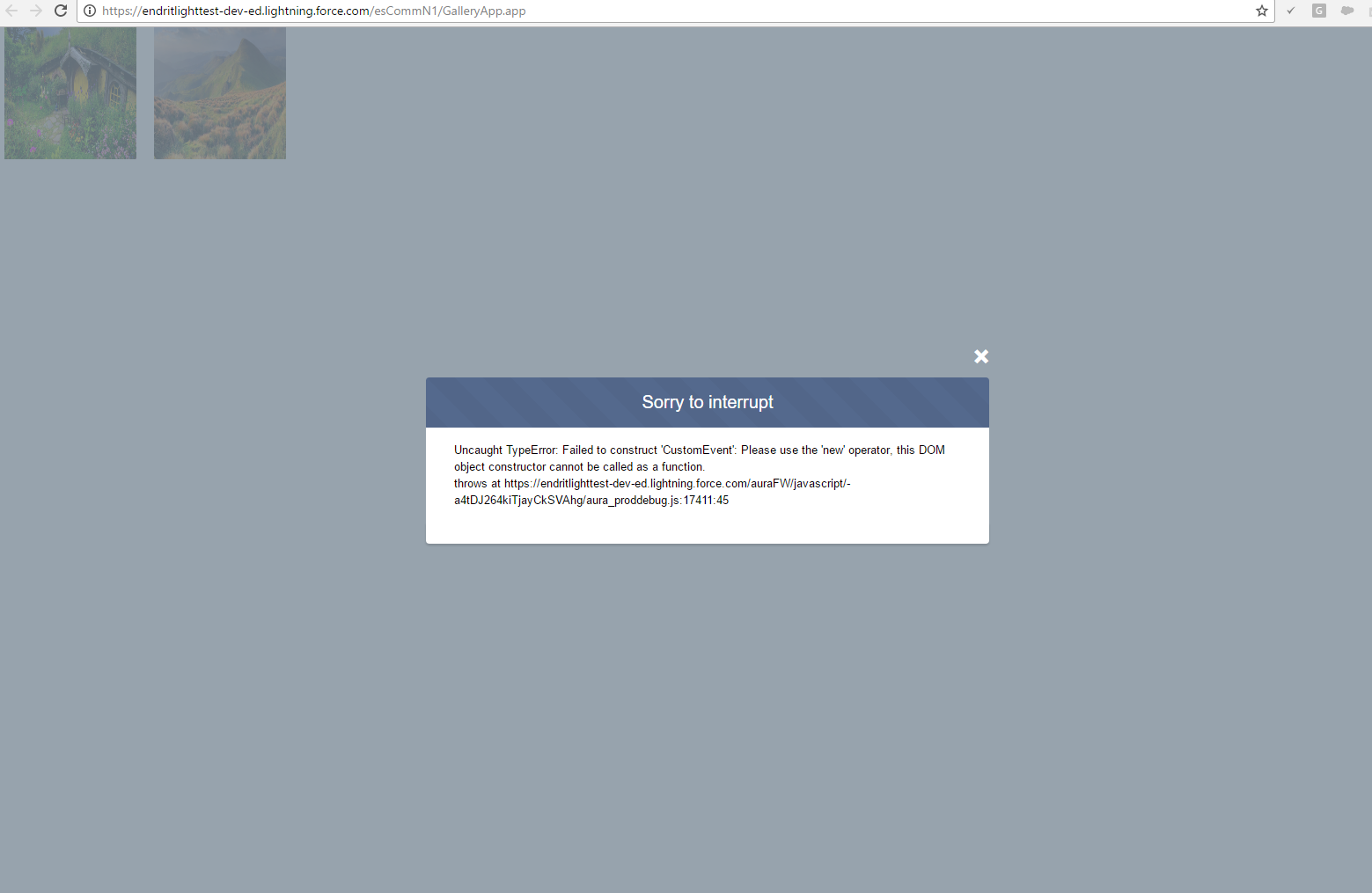I am developing a component, that shows a set of photos, in a simple div, and then, by clicking one of them opens up gallery popup. I have successfully imported my external Javascript libraries as Static Resources, as the CSP demands to. The look of the Lightning App, is this simple page:
In an execution where the Locker Service is disabled, this is what I get, after clicking one image(the expected behaviour):
Problem: when I want to try the bundle with the LockerService enabled, I get an error message that I find it difficoult to figure out what precisely might have gone wrong. The screenshot of the message:
Repro the use case:
In this folder in GDrive, you can find all the necessary files to use in order to reproduce the use case.
Thanks in advance, E.